Android App Development with Java SE for Beginners Training
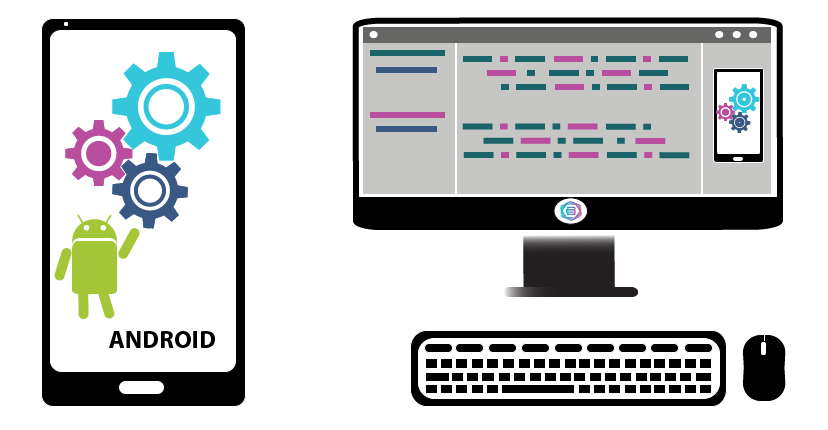
To walk in phase with the digital age the one thing that absolutely needed is the idea of technology and how they works. Even though many companies provide training on Android Development, most of the time they compromise the quality knowingly or unknowingly. Bit-Hexa Soft is undoubtedly the best company in the market by making sure, it delivers top notch course materials and training session including every class video.
What you will learn
- Java Basics
- Define the scope of variables
- Define the structure of a Java class
- Create executable Java applications with a main method
- Import other Java packages to make them accessible in your code
- Working With Java Data Types
- Declare and initialize variables
- Differentiate between object reference variables and primitive variables
- Call methods on objects
- Using Operators and Decision Constructs
- Use Java operators
- Use parenthesis to override operator precedence
- Create if and if/else constructs
- Use a switch statement
- Creating and Using Arrays
- Declare, instantiate, initialize and use a one-dimensional array
- Declare, instantiate, initialize and use multi-dimensional array
- Declare and use an ArrayList
- Using Loop
- Create and use while loops
- Create and use for loops
- Create and use do/while loops
- Working with Methods and Encapsulation
- Create methods with arguments and return values
- Create an overloaded method
- Create and overload constructors
- Apply access modifiers
- Apply encapsulation principles to a class
- Working with Inheritance
- Implement inheritance
- Develop code that demonstrates the use of polymorphism
- Use abstract classes and interfaces
- Java Class Design
- Use access modifiers: private, protected, and public
- Override methods
- Overload constructors and methods
- Use the instanceof operator and casting
- Use virtual method invocation
- Override the hashCode, equals, and toString methods from the Object class to improve the functionality of your class
- Use package and import statements
- Getting Started with Android Programming
- What is Android?
- Obtaining the Required Tools
- Creating Your First Android Application
- Anatomy of an Android Application
- Activities, Fragments, and Intents
- Understanding Activities
- Linking Activities Using Intents
- Fragments
- Calling Built-In Applications Using Intents
- Getting to Know the Android User Interface
- Understanding the Components of a Screen
- Adapting to Display Orientation
- Managing Changes to Screen Orientation
- Utilizing the Action Bar
- Creating the User Interface Programmatically
- Designing Your User Interface with Views
- Using Basic Views
- Using List Views to Display Long Lists
- Displaying Pictures and Menus with Views
- Using Image Views to Display Pictures
- Using Menus with Views
- Some Additional Views
- Messaging
- SMS Messaging
- Sending E-mail
- Phone Call
- Create Phone Call
- Data Persistence
- Saving and Loading User Preferences
- Creating and Using Databases
- Downloading
- Download images
- Location-Based Services
- Displaying Maps
- Getting Location Data
- Developing Android Services
- Creating Your Own Services
- Threads
- Create and use the Thread class and the Runnable interface
- Manage and control thread lifecycle
- Publishing Android Applications
- Preparing for Publishing
- Deploying APK Files

